Invisible message
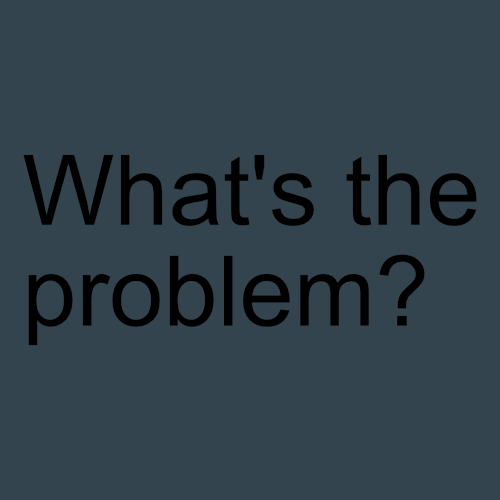
Hmm… maybe the alt-text will help you. You can read it with a screen reader or view it in the source code.
Use the screen reader in combination with the keyboard.
Here are some introductions to
Listen to the full alt-text. Sometimes it is longer than expected.

What do you see?
You just see a gray image with barely legible font, right?
In your world, I often have notice, that pictures have a useless alternative text, or none at all. Alternative texts (also called alt-text) describe the appearance or purpose of an image. I can have them read out to me using a screen reader. Without an alternative text, I have no idea what’s in the image.
But why are these alternative texts missing so often?
Because editors don’t think about how other people use their website. They think, ‘Oh, people will figure it out somehow.’ But that’s not how it works. Accessibility means that everyone should have the same opportunities, regardless of how they access a website.
Barriers
Contrast
The contrast is so poor, I can’t tell what is written in the image. Text should have a contrast ratio of at least 4.5:1 to the background. You can check this ratio with different tools.
Images of Text
Images of text? That’s not a good idea and should be avoided. If I only use a screen reader, I will miss the text in the image completely, because it can’t be read out to me.
